What’s the point in creating a website that turns visitors into customers if nobody is actually visiting it?
Whether you’ve just built your website or it’s been a few years since it has had a refresh, it’s important to consider that small changes could have a significant impact on how you rank on Google.
Let’s look at the nine things you could be doing to help your website rank higher on Google. The process of working to improve your ranking is called search engine optimisation (SEO).
If you want to find out more about SEO, take a look at our What is SEO? blog.
1. Keywords: What do you even want to rank for?
Whatever your business, no matter how niche, there will always be prospective customers who want to find what you offer. That could mean they’re googling the problems that your product or solution solves or they’re searching for your business specifically. But all those searches include (or are made up of) keywords.
Keywords come in three forms: short-tail, medium-tail and long-tail.
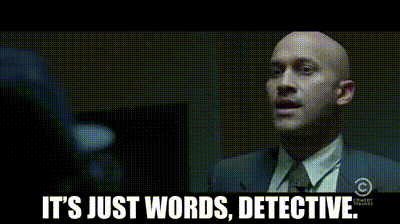
Short-tail keywords are one or two words in length. For example, if you searched “email marketing” or “financial planner”, these have very high competition, and you’ll often find that high domain authority websites will rank highest for these; either the titans of your industry, sites like Wikipedia or news sites.
Medium-tail keywords are similar to short-tail ones, but with an extra detail, something like “Marketing agency in Warwickshire” or “Financial Planning for entrepreneurs”. Being more specific, these are more niche than short-tail keywords and often more likely to only be searched by those looking for that specific service.
Long-tail keywords are usually questions or specific requests like “how to get my website ranking higher on Google” or “the best financial planners in Warwickshire”. These are searched much less frequently, and that often means that competition for ranking for these is very low as well.
There are plenty of ways to help identify which keywords are relevant to you, but the best strategy is to start looking at the products or services you offer, the industries you support and the locations in which you operate, then make a list of combinations of these.
From there, think of questions about your business or product that people might search. Consider any times you’ve had to answer questions from your prospects in the past – if people are asking you, other people are likely asking Google.
2. Heading Tags: Are you telling Google the right things?
Once you have decided on your keywords, it’s time to look at your website.
If you want something emphasised, you give it a heading tag
to make it look like this.
While most website building platforms have the functionality for quickly adding heading tags, it’s not uncommon for people to use them just to change the size of text on a page. If you want to have text look different, you shouldn't use heading tags – depending on your site's content management system or builder, there will likely be settings for this or you can use some simple HTML code.
Headings should be used for important text such as section titles. They should always feature keywords or be designed to support usability.
You will likely have at least four headers available to you, though you may have as many as six. These may be called 'H1' or 'Heading 1', with the subsequent numbers following the same naming convention.
The general rule is that the more you want to emphasise something (in terms of importance, not just visually), the larger the heading tag should be.
Each page should only have one H1 tag. It doesn’t have to be at the top of your page – though often is – but it should include the specific keyword you want to target.
H2 tags can then be used for other specific keywords or search terms, and H3 and H4 tags for subheadings underneath them.
Just be aware that if headings aren’t relevant to the page, they could be holding your page’s ranking back.
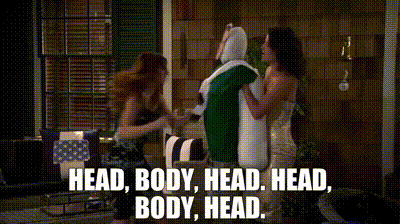
3. Body copy: Get your keywords on your website
You’ve got your keywords in your headings and your heading tags applied in the right places, but does your body copy include relevant keywords as well?
There’s no easy rule for how many relevant keywords you should have in the copy on your website. However, it’s important to make sure that what you use in your body copy reflects the keywords that you’re targeting.
If Google sees you’ve got “Lean Manufacturing” as a keyword in your headings but you don’t mention it or related topics in your copy, they won’t rank you for those keywords.
But don’t just cram your copy with keywords you think are relevant.
Your priority should be on making your site as user-friendly as possible. That means copy should be informative, understandable and relevant.
4. Site speed: Reduce your load times
One of the key factors as to whether Google decides to rank a website is site speed.
Expected load times are between zero and two seconds, so anything longer than three seconds is considered poor. If your site has a large quantity of videos, animations or high-resolution images, it could be slowing your site down.
It might be a time-consuming task, but it’s important you make sure the images on your site are all optimised for web – usually JPEG or WEBP format – and that they are taking up the smallest amount of file space (less than 1 MB for images). You might find that your site’s load times decrease significantly by simply trimming down pages’ file sizes.
Another reason could be the number of plugins on your site.
By deleting unnecessary plugins, you could improve your site’s speed. However, it’s important to understand each plugin and how it supports the rest of the site – especially if it’s been built by an external agency – to avoid any unexpected consequences,
5. More content: Start a blog

Blogs are one of your best ways for getting long-tail keywords on your website. For instance, use questions as blog titles and then answer the question in the blog copy.
If you can consistently publish articles to your blog, you will not only be helping push your rankings up on Google, but you’ll also have a steady stream of content for email and social posts.
You can read more about content marketing here: What is content marketing?
Once you’ve started a blog, it’s easy to let it fall by the wayside when there are so many more important things to running a business. but even if you can publish some new content (or update old content) every month, you’re putting yourself in a better position to rank.
Google and Bing want to make sure they’re ranking the most recently updated content over older content – search any keyword and you’ll more than likely see that most search results have been published or updated in the last year.
6. Upload your site map to Google Search Console
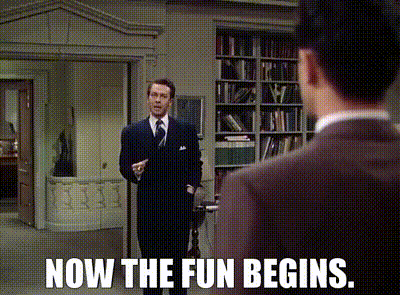
We might be getting a bit too technical here, but this is one of the best ways to make sure that every page on your site that you want to appear on Google is doing so.
There are plenty of free tools that will generate a sitemap for you, such as XML Sitemaps, and then it’s just a matter of uploading that file to your site, heading to Google Search Console and copying the URL in.
Google wants to help their users find you, so follow the instructions at the link above and get all your pages ranking.
7. Streamline: Delete the unimportant stuff
How much of your site is useful? It’s a question that you might think is obvious – “all of it is useful or else we wouldn’t have created it”.
But if you look over your site, are people visiting every page? Is some older content no longer relevant? Could information on one page be condensed and added onto another?
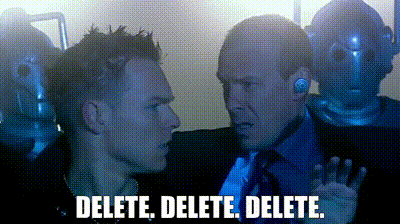
By removing unnecessary bulk from your website, not only do you speed up your load times, but you also improve the user experience. Using buttons and anchors (jumping down the page) to help people navigate bigger pages reduces navigation across your site and increases user retention on specific pages.
8. Landing Pages: Locations and Industries pages
If you operate in a specific geographic area, whether it’s as broad as Europe or as niche as the West Midlands for instance, you should be creating specific pages for the locations that you serve.
People want to search within their local area, whether it’s for plumbers, financial planners, or IT support. So if you want to take advantage of that, build out pages that discuss the work you’ve done for clients in those specific geographic areas.
The same goes for industries. People are more likely to trust companies that have experience working with others in their industry.
Whether you work within one specific industry or a range, it’s useful to have landing pages detailing the work you do with those industries and inviting those who visit your site to explore more.
9. Work with an agency

Now, this is the easiest one.
Marketing agencies, whether or not they specialise in SEO, can help boost your brand awareness. Through email marketing, PR, social media or paid ad campaigns, they can build the visibility of your brand and organically support your SEO efforts.
SEO isn’t an instant results maker – it can sometimes take months for your site to start bringing in the right traffic and, even then, Google often changes or updates its algorithm for how it decides where sites should place, causing rankings to rise and fall significantly.
By creating an all-round marketing strategy that doesn’t rely on just one method of drawing in customers, you’ll find that each campaign and strategy supports the next, which supports the next, and so on.
If you’re interested in having a website that is optimised for SEO but also carefully considers your other marketing strategies, get in touch with us here.
Request a brochure
Considering working with a marketing agency? You can request a copy of our brochure here.
Just fill in your details, and we’ll pop one in the post!
We’re here to help!
We’d love to offer you 60 minutes of our time to find out more about what you do for your customers and show you how we would tackle your marketing (and messaging) to drive the best results. We’ll spend up to 60 minutes on Teams where you can share what you’re doing marketing-wise and we can give you some ideas, feedback and suggestions of additional things to throw into the mix.
You can watch the video below to find out more.


