I hate to break it to you but if you’ve ever searched anything online, you’ve read a meta description. When you’re creating and sharing content online, a meta description can be just as important as the title – not just for your readers, but for search engines as well.
What is a Meta Description?
A meta description is a short piece of information that appears beneath the title on search engine results pages (SERPs).
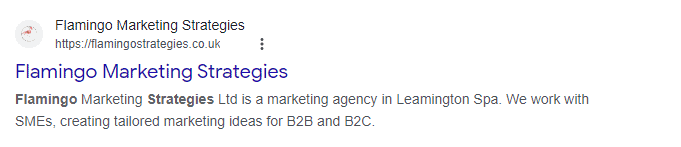
This is used to describe the contents of the page to the searcher before they decide to click. The words within the meta description will appear in bold if they’re part of the search, so making sure to use the search terms you expect visitors to use is key.
Meta descriptions can only be 160 characters long, so you really don’t get a lot of opportunity to put much detail into them. If you go over the limit, Bing and Google will cut your description off with an ellipsis. Most people recommend using all the characters, but you should at least aim to use a minimum of 60 characters.
The end goal is to encourage traffic to your site, so approach writing your meta description with that in mind. If you don’t use a meta description, Google and Bing will just pull the first 160 characters of your website from the homepage, which means that if you don’t use any keywords in that first sentence, people are less likely to consider clicking on your link.
How does a meta description influence SEO?
When you upload your site map to Google or Bing (which should be the first step when working on your SEO), those search engines will scan the content on each of your pages to find out what’s relevant, but they will also look at the meta description of each page. Making sure your meta description is clear and comprehensive is key to helping search engines understand your page’s relevancy – giving you a better chance of ranking for your target keywords.
If your web page is more focused on video or has very little text, your meta description might be your best chance to show a search engine what the page is about.
How to create a great meta description?
1. Hit Keywords
If you’re thinking about what meta description to use on your page, first and foremost, you should think of what keyword you’re targeting. If you’re creating a blog specifically targeting one keyword, you must mention that specific keyword in your meta description.
2. Make it relevant
Targeting keywords is not the only way to encourage clicks on your web pages. Making sure that you have a relevant meta description that accurately explains what is on the web page will help search engines and visitors alike understand what content they’ll be seeing.
3. Engage your audience
It might seem difficult to write something that hooks your audience when you only have 160 characters. Using short sentences and questions that will provoke the audience into clicking on your webpage through curiosity can massively help with engagement.
4. Get a CTA in there
One of the best ways to engage your audience is by using a call to action (CTA) in your meta description to help encourage people to click on your page in their search results. By simply using terms like ‘learn more’, ‘discover’, or ‘start your journey’, you can further entice traffic onto your site.
Using well-constructed meta descriptions will not just help boost your SEO efforts, it will also help you encourage clicks when you do rank highly on keywords.
Want to know a little more about SEO? Head on over to our blog where we break down everything that goes into it.
